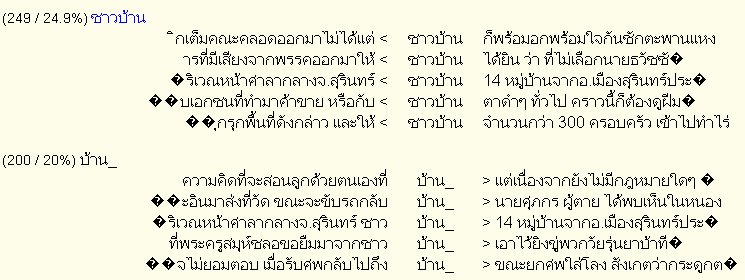
The SEAlang Library provides both bitext (two aligned languages) and monotext corpora. In all searches, every context is segmented on the fly. It is only returned if both the left- and right-hand sides appear to be genuine words (search raw contexts to override this).
A context search returns words in typical contexts. Below, using Thai examples, we first see five examples of the most common left-hand collocate, which accounted for 24.9% of left-hand matches. Then, we have five examples of the most common right-hand collocate - here, _, which represents a space or end-of-line. Thus, the search word ended a phrase or sentence 20% of the time. Note that the left- and right-hand contexts are mixed
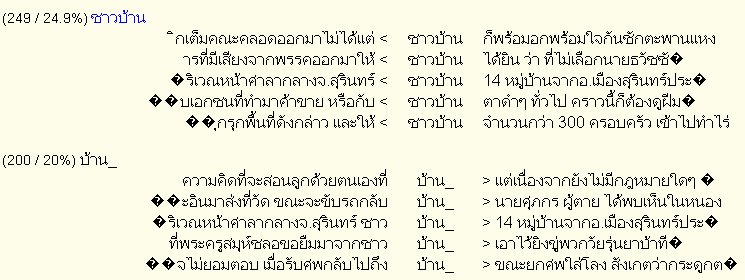
A collocate search concentrates on showing the search word's immediate neighbors. For convenience, a combined collocates/context search has the context information embedded in the page; and can be seen by pressing the yellow boxes. Words that appear in blue are also dictionary entries.
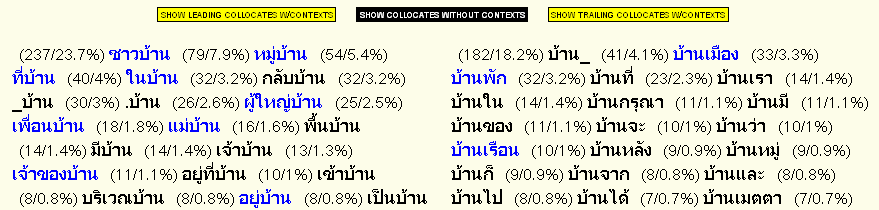
If you look closely, you'll see that the figures in the two examples don't match exactly (the most common left- and right-hand matches occur 23.7% and 18.2% of the time in the second examples). This is because (as noted above) we look at a different random sample each time.